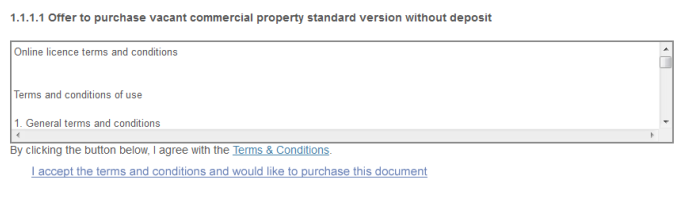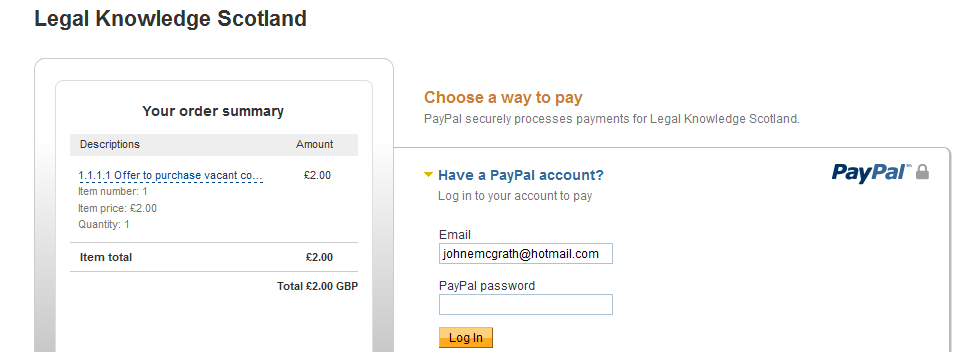- Send an email to andy@legalknowledgescotland.com
- Or phone us on either 0781 333 8135 or 0781 844 0046 to discuss a subscription package.
How do I make a one off purchase of a Style?
- Check that the Style you require appears on the list as a currently available Style for individual download
- Starting on the page ‘LKS style bank – Documents available for individual purchase’ navigate to the Style you require.
- Click on the Terms and Conditions button to view the Terms and Conditions as shown below. You can download a copy of the Terms and Conditions here.
- Click the button “I accept the terms and conditions..”
- Check that the Description and the Amount shown in the PayPal window like the one below are correct.
- If you have a PayPal account sign in and pay in the usual way.
- If you do not have a PayPal account click the option ‘Don’t have a PayPal account’ and complete the debt or credit card details. TAKE GREAT CARE to check that you have entered a correct email address as this is the address the document link will be sent to.
- A time limited download link will be sent to the email address you entered during the payment process. Please check your junk mail folder if the link does not arrive shortly after your email receipt. Use the download link to acquire the document and do remember to save a copy to your own computer.
I am a subscriber – How do I download Styles?
- Check that the Style you require appears on the list as a currently available Style for subscribers.
- Starting on the page ‘LKS Style Bank – Documents available to Subscribers’ select the link ‘Click here to login now’ and login with your username and password.
- After logging in you will see document folders appear on the page ‘LKS Style Bank – Documents available to Subscribers’. Navigate through these folders to the Style you require. Click the Style title and download it to your computer.
I paid to download an individual Style but I did not receive a download link.
- If you have received a receipt from PayPal but have not received an email from Legal Knowledge Scotland containing a document link, your document email is almost certainly in your junk mail folder.
- If you are using email software like Outlook or Thunderbird please check the junk mail folder for an email from Legal Knowledge Scotland. Move this email to your inbox before clicking the download link.
- If you also have web access to your email – login to your email through a web browser – you will probably find that you have another junk mail folder set up by your email provider. Check this junk mail folder too and move any mail from Legal Knowledge Scotland to your inbox.
- If you cannot find mail from Legal Knowledge Scotland in either junk mail folder or have not received an email receipt from PayPal you may have entered an incorrect email address during the payment process. Contact Legal Knowledge Scotland as soon as you can. A new link will be sent to the correct address.
I am a logged in subscriber but I cannot see the document folders
- Make sure you are on the page ‘LKS Style Bank – Documents available to Subscribers’
- Make sure you really are logged in – your name will appear at the top right of the screen if you are.
- If after logging in you still cannot see the document folders on the Subscribers page – your internet browser is probably out of date. Update your internet browser or click here to download a new internet browser, login and try again.